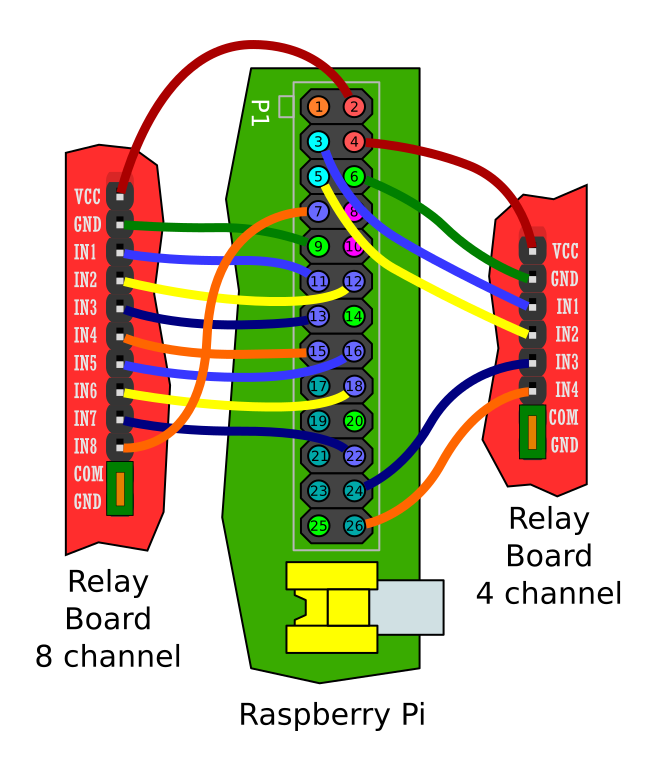This is an old revision of the document!
SIP Relay Version
The OSPI software has been renamed SIP and is independent of the Open Sprinkler hardware. Now with a relay board plug in the SIP software will drive relays from a Raspberry Pi.
Installation
The easiest way to install the relay_board plugin is to use the plugin manager in OSPi (version 2.2.28 or newer). Connect to OSPi with your web browser then select the Plugin menu and select Manage Plugins, then select the Browse More Plugins button. Find relay_board in the list and check the box on the right and select the Install button. Go back to Manage Plugins, find relay_board in the list and check the box to the right to enable it then select the Update Enabled button.
To install the plugin manually, download it from the OSPi Plugin Repository and copy the relay_board.py file into the OSPi/plugins directory, then copy the relay_board.html file to the OSPi/templates directory.
Plugin Settings
Use your web browser to connect to OSPi running on your Raspberry Pi. After logging in, select the Plugins menu then select Relay Board.
Relay channels: From the drop-down list select the total number of relay channels you have connected. Often this is just one relay board but you can use as many boards as you want up to 12 total channels.
Active: Select Low if your relays are activated (switched on) by taking the input low (0 Volts). Select High if the Raspberry Pi should change it's output (input of the relay board) from low to high (3.3 Volts).
IMPORTANT: If Active is changed, Relay channels will be set to 1 to prevent all the relays being switched on, and possibly damaging the power supply (see the wiring section below for more information). After verifying that the first relay is off, return to the Settings page and set Relay channels to the correct number.
Keyes Funduino Relay Board
This is the board I have in the sprinkler system.
It is active high, meaning a relay is switched on when the Raspberry Pi output changes from 0 Volts to 3.3 Volts. The indicator LEDs are powered by external power (Vcc) and not the Raspberry Pi.
| Relay | P1 |
| 1 | 11 |
| 2 | 12 |
| 3 | 13 |
| 4 | 15 |
| 5 | 16 |
| 6 | 18 |
| 7 | 22 |
| 8 | 7 |
| 9 | 3 |
| 10 | 5 |
| 11 | 24 |
| 12 | 26 |