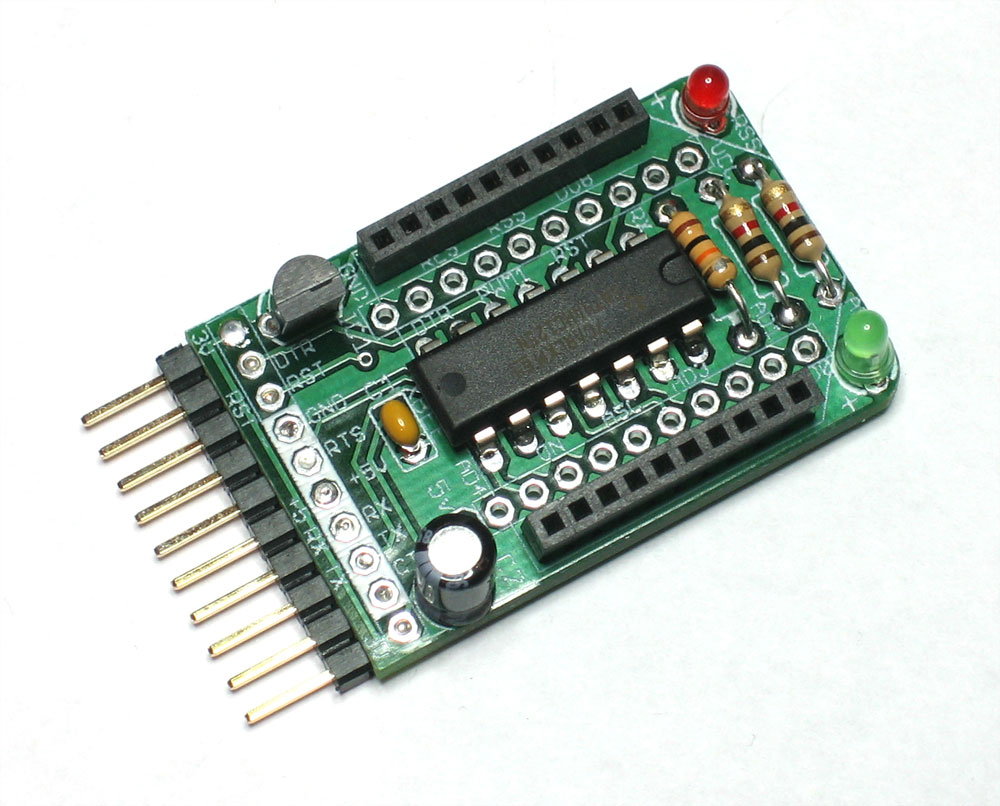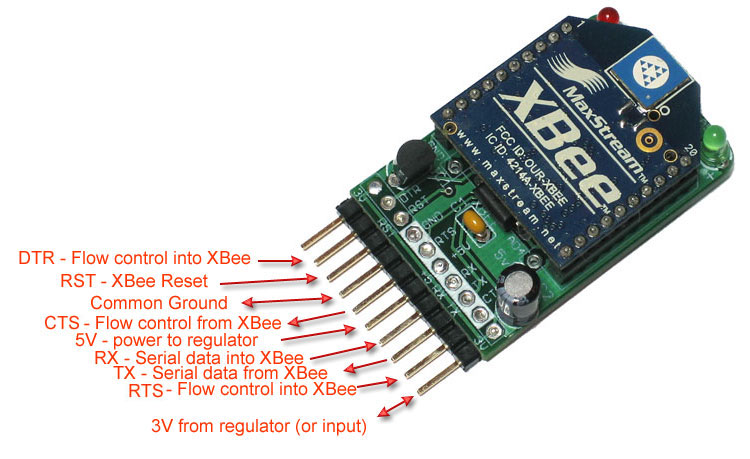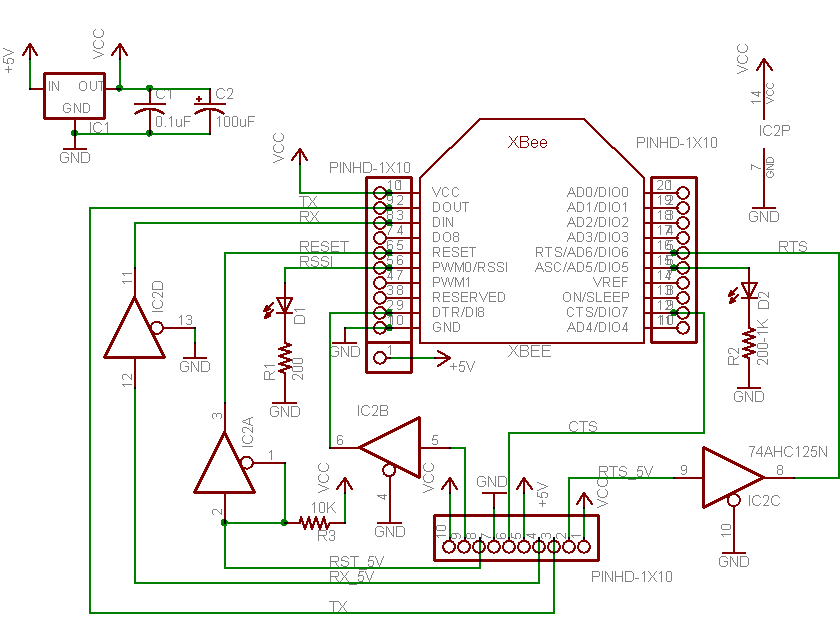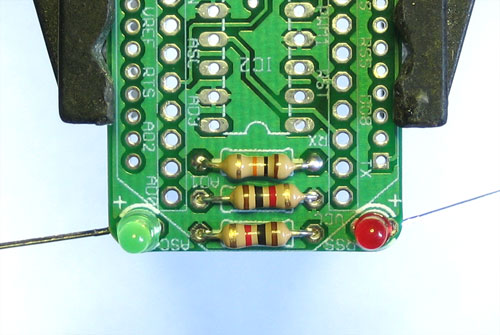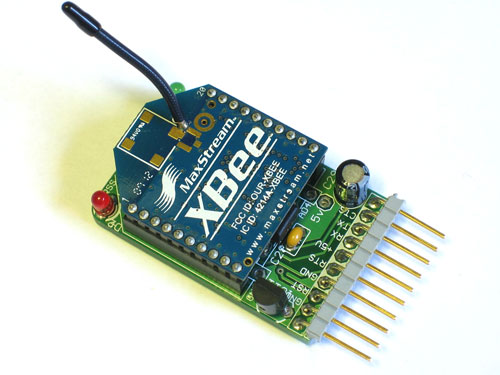Adafruit Xbee Adapter
Next are the two LEDs: one LED indicates that the XBee is up & running (“Asc”), the other indcates when data is received by the unit (“RSSI”) and is very useful for debugging.
In these examples, the green LED will be the “Associate Indicator” indicator and the red LED will be the “Received Signal Strength Indicator”
LEDs are polarized, unlike resistors. This means they must be soldered in properly in order to function.The longer lead of the LED is positive and must go in the hole marked with a +. See the images for a detailed view of how the LEDs are placed. If they are placed wrong, the LEDs will simply not light up and it could be very confusing
Another option is to use right-angle header (not included) and solder it in as shown (or on the reverse side)