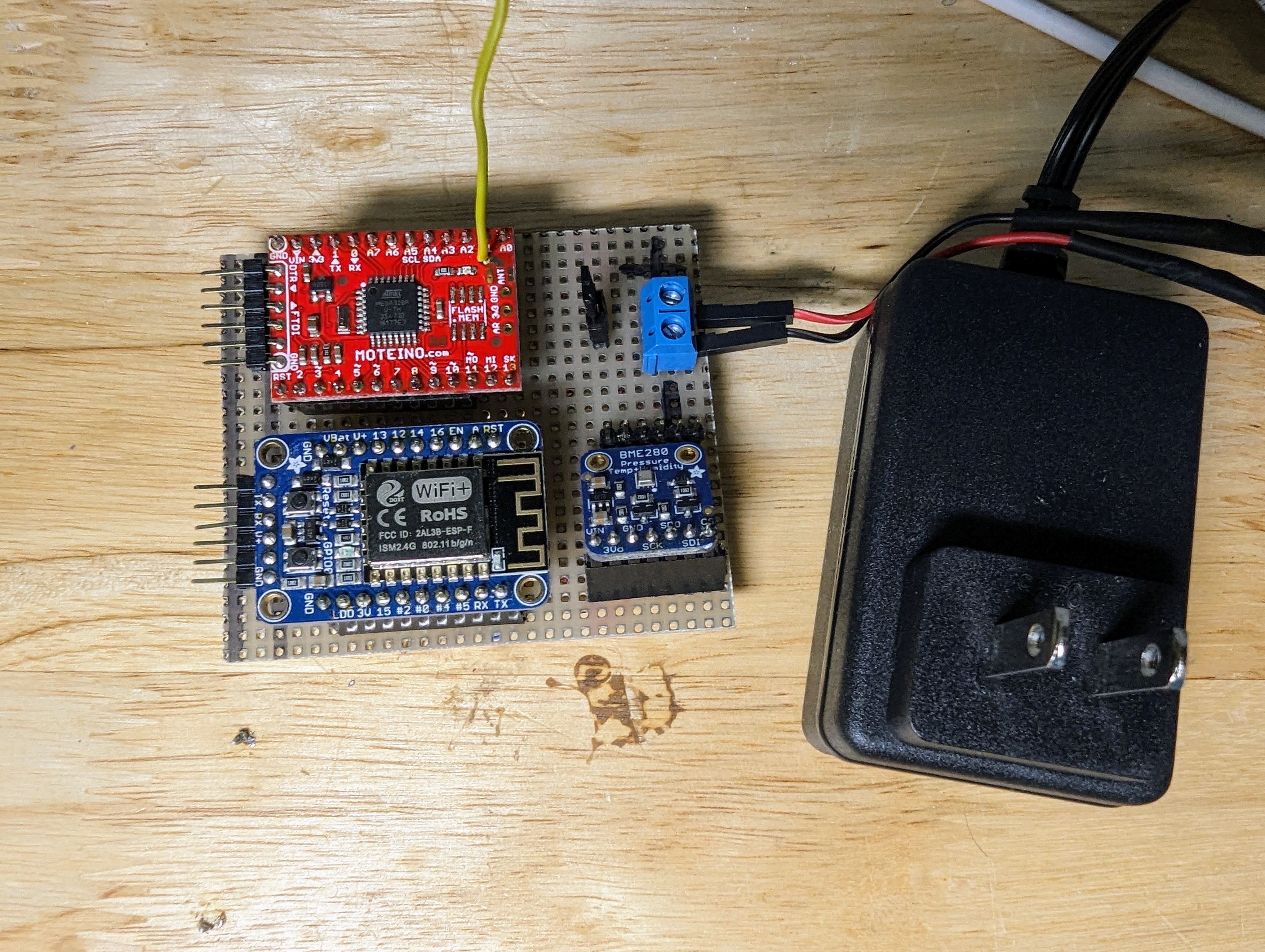Toms Moteino-ESP8266-Wunderground Gateway
I created this gateway to receive Spread Spectrum transmissions from a Davis Instrument package. The Davis
transmits at 900 Mhz every minute. A Moteino receives the datastream. this device has an Atmel processor onboard that does the receive frequency hopping to get into synch with the incoming data.
Once a good Davis ISS packet is received it is sent via the Mote serial port using the EasyTransfer library. Easy Transfer has CRC checking in the packet which insures good packets in the ESP8266.
The code for the Moteino is in the folder TG_Davis_MoteKB2 as the file TG_Davis_MoteKB2.ino
The ESP8266 is an Adafruit Huzzah board. this is connected to the Moteino via the Rx and Tx serial port pins. The code running in the Huzzah is in the folder TG_Wunderground3KB. The filename is TG_Wunderground3KB. The file still has Wunderground in the name even though the Wunderground upload is now accomplished via NodeRed in Home Assistant.
Locally, the Huzzah receives the EasyTransfer packet from the Moteino. The Huzzah then does a CRC check before
indicating fresh data is available. The fresh data is them put into MQTT packets and put onto WiFi.
Steps to program code into the Huzzah:
Put the board into bootload mode. This needs to be done before each upload. There is no timeout for bootload mode, so there is no rush.
- Hold down the GPIO0 button, the red LED will be lit
- While holding down GPIO0, click the RESET button
- Release RESET, then release GPIO0
- When you release the RESET button, the red LED will be lit dimly, this means it's ready to bootload
Once the ESP board is in bootload mode, upload the sketch via the Arduino IDE
The following image shows the red Moteino with yellow wire antenna, blue Huzzah containing an ESP8266
and the small blue BME280 Barometric sensor.