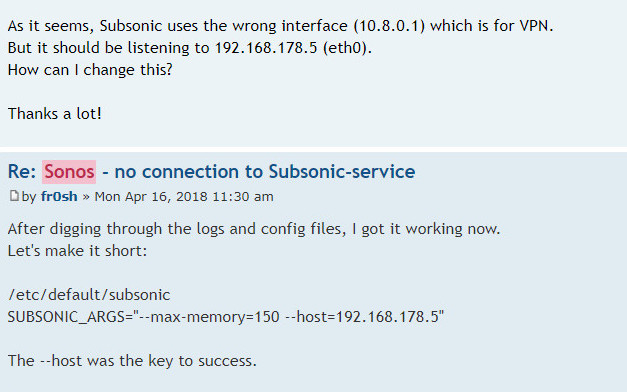setup_subsonic_tips
Subsonic on Synology for Sonos
I couldn't log into my Subsonic on the Synology when trying to add subsonic as a service. Sonos recognized the Sonos setup but not the account. It was using a VPN address that started with 10.x instead of the local LAN which starts with 192.168.1.x The solution was to force the local address by editing the subsonic.sh file using an SSH session.
Here is a forum post I found regarding the error. Unfortunately my configuration was in a different place.
The file to edit is subsonic.sh in /usr/syno/synoman/webman/3rdparty/subsonic on my Synology.
setup_subsonic_tips.txt · Last modified: 2019/07/07 13:14 by 192.168.1.179